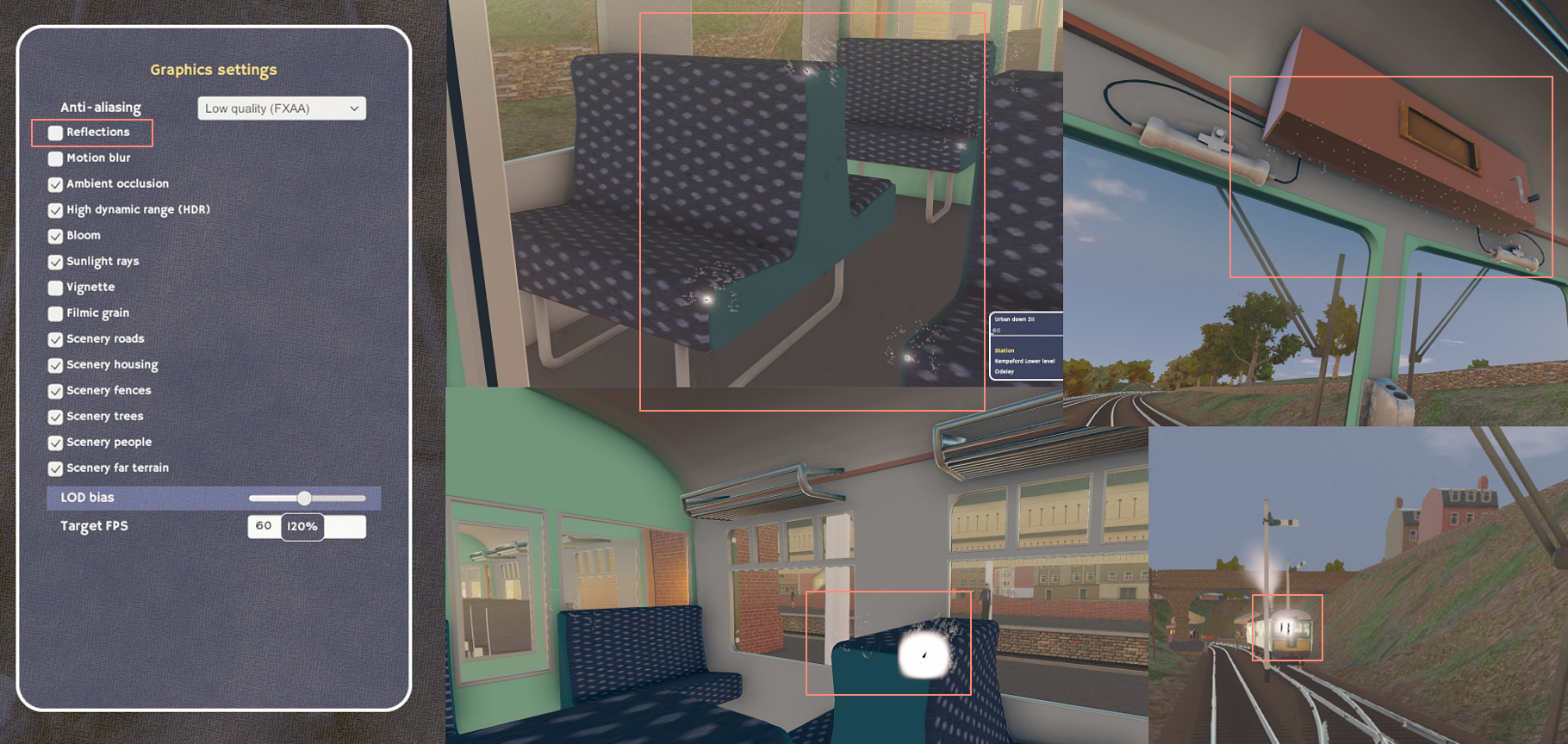Feedback on 1.2.6 Beta:
- in my case, scenery loading stutter feels a bit more intense now; maybe I should test with hard drive caching off to check impact.
- the "sim step" parameter might be higher than 1.2.3.
- reflections "on" has more fps impact and introduces a jittery feel to motion in this build.
- have not encountered any bugs / crashes.